We have been learning how to use Explain Everything on the iPads. We read a book about little Animals and chose an animal to take a photograph of. Then we had to use the text button (A) to type a fact from our reading book. It was a bit tricky doing it by oirselves but Mrs Hefferman thought we did a good job!
We have been learning how to use Explain Everything on the iPads. We read a book about little Animals and chose an animal to take a photograph of. Then we had to use the text button (A) to type a fact from our reading book. It was a bit tricky doing it by oirselves but Mrs Hefferman thought we did a good job!
Comments

 .
. 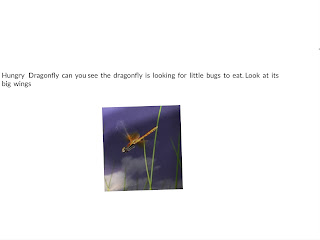



Kia ora Toroa,
ReplyDeleteWe are learning how to use Explain Everything as well.
We are able to take photos and use the scalpel tool, write stories, draw using the pen tool, we can change colours on our pen and make the drawing line bigger and smaller, we can type in words, we can record our voice, we know how to delete, we can save our projects, we can rename the title, we can make posters. What a lot of things we can do.
Today Mrs Torrie is going to teach us how to Duplicate using the Inspector tool.
Visit our blog after today and see our work.
from Room 6 @ St Mary's
Kia ora Room 6
ReplyDeleteThank you for your comment. You guys know a lot about Explain Everything too! We enjoyed making our slides and Jude liked taking the picture, Ella tried her best to type in the words. Some parts were a bit tricky as we are just learning but we kept trying. We will take a look at your Explain Everything work soon.
From Toroa